Is C Easy to Learn if You Know Matlab
Matlab is a highly popular computing environment that allows you to work with algorithms, embedded systems, user interfaces, and matrix manipulations.
Matlab is developed by MathWorks, a private corporation that specializes in mathematical computing applications. There were 4 million Matlab users in 2020, and this number is constantly growing.
This computational and programming environment is not just limited to a few applications. It has widespread usages in:
- math and computation
- algorithms
- simulation
- modeling
- prototyping
- scientific & engineering graphics
- application development
- GUI
With these widespread applications in various technical domains, Matlab carries a lot of potential, and organizations with engineering and scientific backgrounds love to hire talented developers to work with algorithms and embedded systems.
Is Matlab Hard to Learn?
Before we discuss difficulty levels, it's important to know about the five components that complete this whole environment and how they are interconnected with each other. These 5 components are categorized as:
- Matlab Language. Matlab is a wholly separate High-level Language that works with control flow statements, data structures, input/output, functions, and some features from object-oriented programming.
- Matlab Working Environment. This language then integrates into Matlab's Working Environment. It consists of all the necessary tools that a programmer might need. It allows you to import or export any relevant data efficiently, and also facilitates your development, management, debugging, and M-file profiling processes.
- Graphics Handling System. Matlab also has its own separate Graphics System. This graphical system helps users with two-dimensional and three-dimensional image processing, data visualization, animation, and graphical presentations.
- Mathematical Function Library. The Mathematical Function Library contains various algorithms that are used in different scientific and relevant applications.
- Application Program Interface (API). The Matlab's API System allows you to interact with it using various other high-level languages such as C, C++, Fortran, etc. The applications developed in these languages can also interact with Matlab's Environment.
The language is easy to learn and use, but the environment is something where many users get stuck at a professional level. The underlying concepts are pretty easy to grasp, but working with professional algorithms or applications can make things a little more complex.
Furthermore, if you need to work with graphics, then it is also important to learn Matlab's Graphics Handling System. There are many libraries available on Github and other third-party sources; utilizing these libraries for your projects is another skill in itself.
How Long Does it Take to Learn Matlab?
If you are consistently focused on learning, then it will take you around two weeks to grasp basic language concepts and get familiar with the environment. In this time period, you will simply test and try a few codes, using all the different tools available to you.
Matlab consists of multiple modules; some of them are a bit complex and they require more time to understand. The environment is used for multiple purposes and you have to define your goals before starting your journey.
Once you are aware of the problems you want to solve with Matlab, then it will become a lot easier and enjoyable to learn while focusing on specific modules that can fulfill your purpose.
How to Learn Matlab
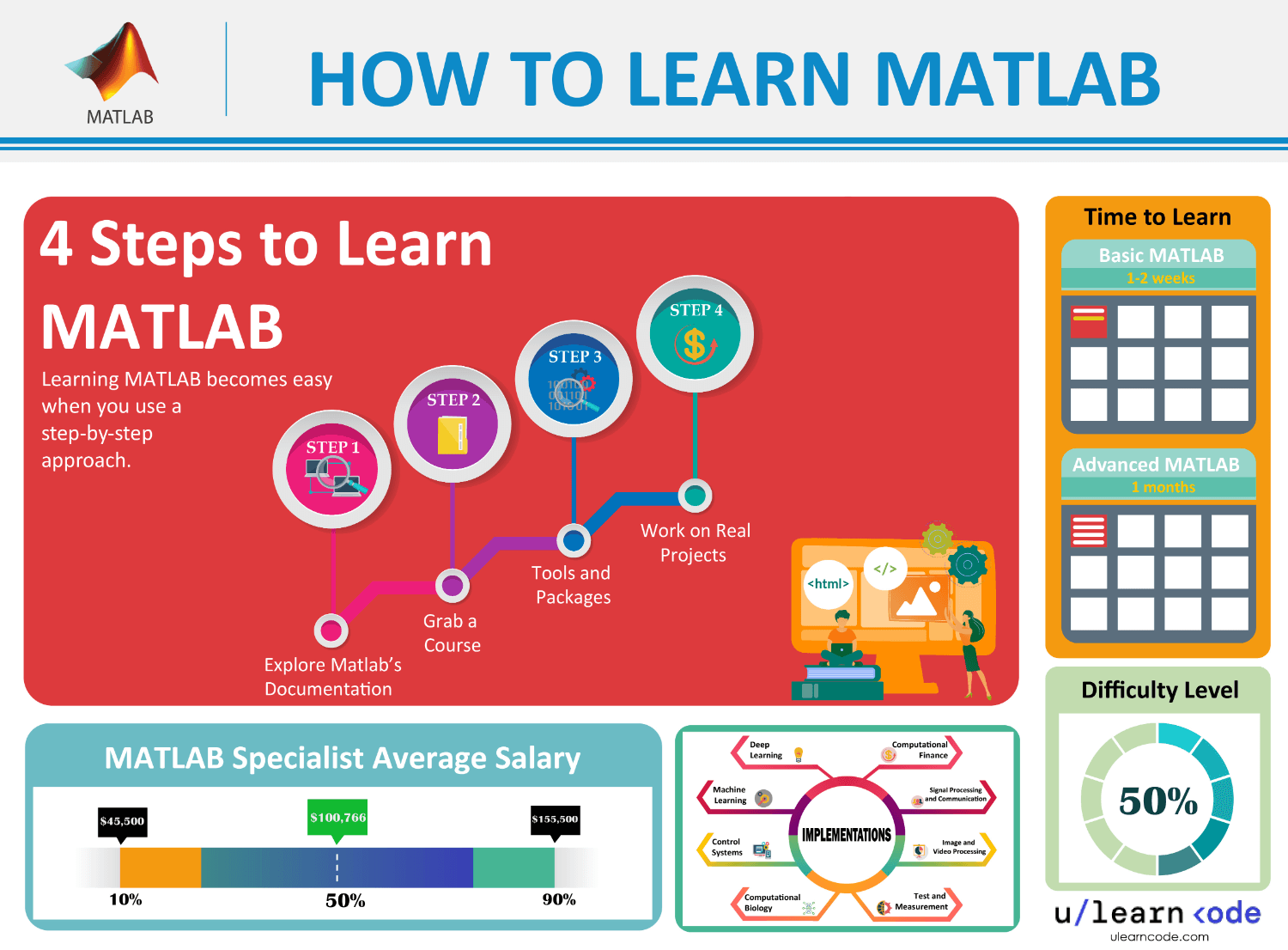
If you want to learn it in the most efficient way, then just follow these steps and keep practicing:
#1: Explore Matlab's Documentation
Almost every programming language comes with its own documentation. However, some of them are pretty confusing and unorganized. Luckily, Matlab offers its users a very detailed and well-managed guide that takes you from a beginner to an advanced level.
The guide clearly specifies the starting point for beginners where they learn the basics. Once users have cleared those concepts, it continues with:
- language fundamentals
- data analysis
- mathematics
- graphics
- app building
#2: Grab a Course
If you are entirely new to programming, then it's better to take a fresh start with a relevant course. There are multiple Matlab courses available on different platforms, but if you want to rely on free training, then
here are your options:
- The Complete MATLAB Course: Beginner to Advanced
- MATLAB Basics Tutorial
- Matlab Tutorial Series
Paid courses mostly provide you with constant support, while free videos are good enough for fundamental knowledge. The basics of any language are easy to learn from free sources, but it's advisable to join a good course for advanced concepts, with a community for quick learning and staying motivated.
#3: Tools & Packages
It's important to learn about every tool in Matlab, even if you are not going to use it for your projects. These tools give you an overview of how things actually work in the environment. Hence, it is recommended to pay close attention to all of them.
Matlab has a strong user-base, and these users keep sharing helpful packages to integrate various elements during the development process. Most of these packages are available on Github, while you can also explore other third-party sources, as well.
#4: Work on Real Projects
It doesn't matter if you are a student, mathematician, or someone from an economics background. Just pick a sample project to solve a particular problem related to your domain.
Explore relevant packages that might help during the process and shortlist all the tools from the Matlab environment that you are going to use.
These projects will give you hands-on experience and also build your portfolio, which can be very beneficial for acquiring paid jobs.
Wrapping It Up
Matlab has good potential in mathematics, science, and economics fields. While many students use it for their university or college projects, on a professional level, engineers and scientists use this environment to develop algorithms, simulations, and models for their real-world targets.
Source: https://ulearncode.com/best-way-to-learn-matlab-programming-language
0 Response to "Is C Easy to Learn if You Know Matlab"
Post a Comment